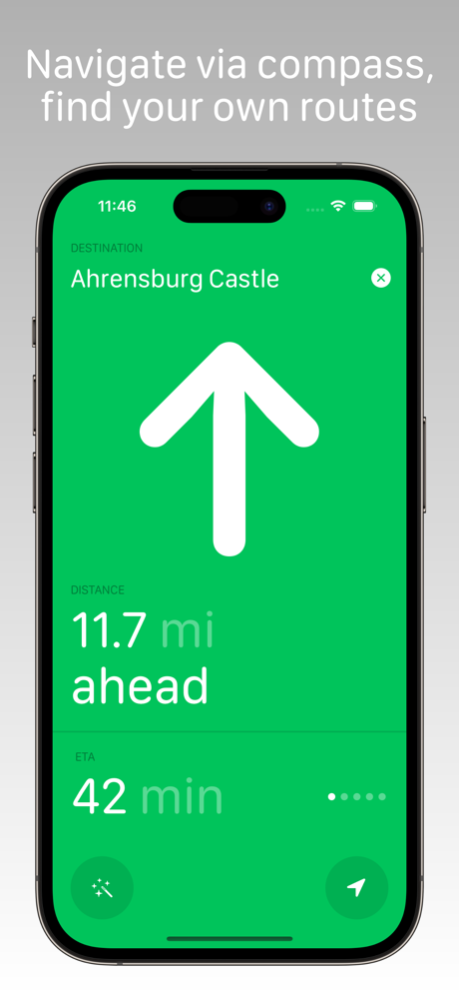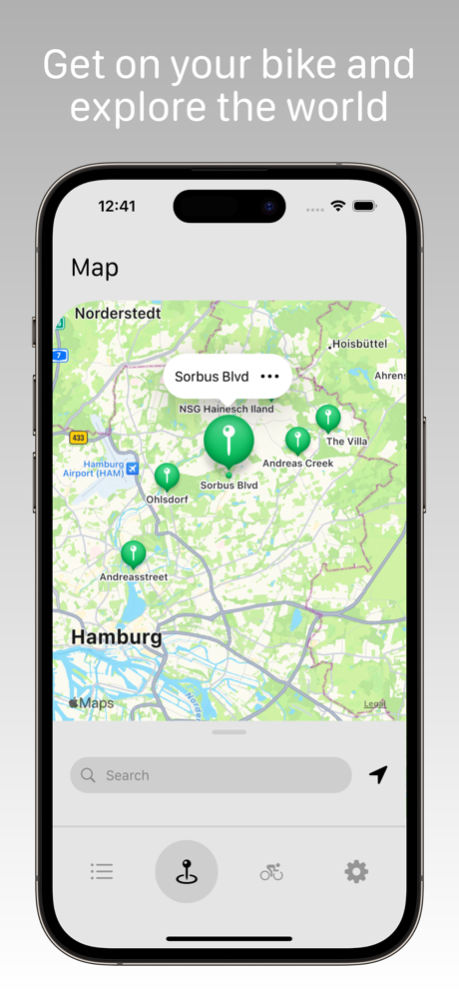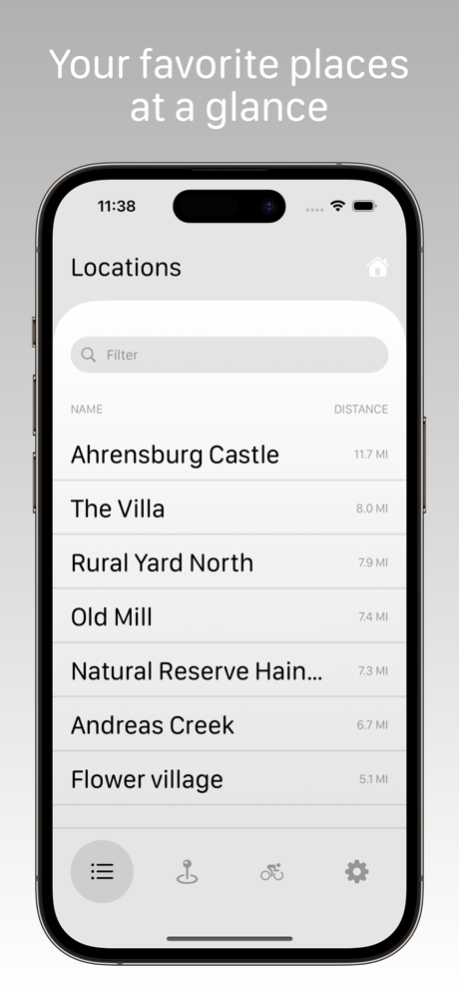OffGrid bicycle navigation 1.3
Free Version
Publisher Description
Navigate via compass, find your own routes! With OffGrid you can easily reach your destinations without having to specify a route. You decide for yourself where to go.
Introducing “OffGrid bicycle navigation" - Your Ultimate Cycling Companion!
Are you tired of getting lost during your cycling adventures? Do you crave the freedom to explore new routes while staying on track? Look no further than OffGrid, the innovative navigation app designed exclusively for cycling enthusiasts like you!
With OffGrid, you can navigate to your favorite places effortlessly. Whether you're exploring a new city or venturing into the wilderness, this app will be your trusty guide, ensuring you never lose your way. Say goodbye to confusing maps and complicated turn-by-turn directions - OffGrid simplifies your journey by showing you the general direction to your destination using a user-friendly compass interface.
What sets OffGrid apart is its personalisation features. Tailor the app to suit your preferences by customising it in the settings. Choose from a range of exciting themes that not only match your style but also your bike's aesthetics. With OffGrid, your cycling experience will truly be one-of-a-kind.
But that's not all - we understand that cycling can be an adventure at any time of the day. That's why OffGrid offers a night mode, designed to save your energy and provide a comfortable viewing experience in low-light conditions. No matter the time, you can rely on OffGrid to guide you safely and efficiently.
One of the most remarkable features of OffGrid is its offline functionality. No need to worry about internet connectivity in remote areas - this app empowers you to explore even without a network connection. You'll have the freedom to discover new paths, whether you're deep in the forest or navigating the bustling streets of a vibrant city.
Ready to take your cycling experience to new heights? Upgrade to our Premium subscription and unlock ongoing access to all the incredible features OffGrid has to offer. Alternatively, make a one-time purchase for unlimited functionality indefinitely - the choice is yours!
Get ready to unleash your inner explorer with OffGrid! Download now and start experiencing the joy of cycling without the fear of losing your way. Take control, make your own decisions, and embark on unforgettable journeys with confidence. Get on your bike and let OffGrid guide you to your cycling bliss!
Terms of Use: https://www.apple.com/legal/internet-services/itunes/dev/stdeula/
Privacy policy: https://www.futura-epsis1.com/privacy-en/
Feb 22, 2024
Version 1.3
• Improved HealthKit integration
• Optimized performance
• New name for our international cycling friends
About OffGrid bicycle navigation
OffGrid bicycle navigation is a free app for iOS published in the Recreation list of apps, part of Home & Hobby.
The company that develops OffGrid bicycle navigation is Andreas Rothaug. The latest version released by its developer is 1.3.
To install OffGrid bicycle navigation on your iOS device, just click the green Continue To App button above to start the installation process. The app is listed on our website since 2024-02-22 and was downloaded 1 times. We have already checked if the download link is safe, however for your own protection we recommend that you scan the downloaded app with your antivirus. Your antivirus may detect the OffGrid bicycle navigation as malware if the download link is broken.
How to install OffGrid bicycle navigation on your iOS device:
- Click on the Continue To App button on our website. This will redirect you to the App Store.
- Once the OffGrid bicycle navigation is shown in the iTunes listing of your iOS device, you can start its download and installation. Tap on the GET button to the right of the app to start downloading it.
- If you are not logged-in the iOS appstore app, you'll be prompted for your your Apple ID and/or password.
- After OffGrid bicycle navigation is downloaded, you'll see an INSTALL button to the right. Tap on it to start the actual installation of the iOS app.
- Once installation is finished you can tap on the OPEN button to start it. Its icon will also be added to your device home screen.